Ruby 入門指南 - 完成版的 EncryptGUI
- Get link
- X
- Other Apps
Ruby 入門指南 - 完成版的 EncryptGUI
我們的 EncryptGUI 還剩兩個按鈕 Clear 與 Copy 還沒實際建置功能

完整程式請參考
- encrypt.rb
- encryptgui.rb
- guidemo.rb
Clear 的目的就是用來清除使用者輸入與結果,程式如下
# 清除所有輸入、輸出
def clearMethod
@e = nil
@userinput = ""
@result = ""
@inputField.value = ""
@outputField.value = ""
@displayText.text = "It's done."
end
這裡除了將 @userinput 、 @result 、 @inputField.value 與 @outputField.value 都設定為空字串 (string) 外, @e 也重新設定為 nil
@e = nil
因此使用者點擊 Clear 之後,所有設定都會歸零,如果要編碼或解碼文字必須重新輸入文字,也都得 New 或 Load Encrypt 物件 (object) ,才能順利 Encode 或 Decode 。
清除工作完畢,訊息欄顯示 "It's done." 。
Copy 則是把編碼結果拷貝到系統剪貼簿,當然,如果使用者沒有按過 Encode 或 Decode , @result 就會是空字串,這樣拷貝是沒有意義的,因此這裡先做個條件判斷
# 拷貝編碼結果到剪貼簿
def copyMethod
if @result == ""
@displayText.text = "Copy denied!!"
else
TkClipboard.set(@result)
@displayText.text = "It is already copied to the clipboard."
end
end
如果不是空字串就會進行拷貝到剪貼簿的動作,這裡是用 TkClipboard 類別 (class) 的 set 方法 (method) ,然後直接以 @result 當參數 (parameter)
TkClipboard.set(@result)
來執行看看囉!下面是 Clear

下面是 Copy

拷貝過後就可以貼到其他地方

好了,我們已經學完開發 EncryptGUI 了,下一步是?
| 中英文術語對照 | |
|---|---|
| 字串 | string |
| 物件 | object |
| 類別 | class |
| 方法 | method |
| 參數 | parameter |
您可以繼續參考
GUI 篇
- GUI 的基本概念
- 加入 command
- 整合 Encrypt 類別
- GUI 中的編碼與解碼
- 存檔與載入
- 完成版的 EncryptGUI
- 下一步
相關目錄
回 Ruby 入門指南
回 Ruby 教材
回首頁
參考資料
http://www.ruby-doc.org/docs/ProgrammingRuby/html/ext_tk.html
http://www.tutorialspoint.com/ruby/ruby_tk_guide.htm
訂閱:
張貼留言 (Atom)
window.___gcfg = { 'lang': 'zh-TW' };
- Get link
- X
- Other Apps


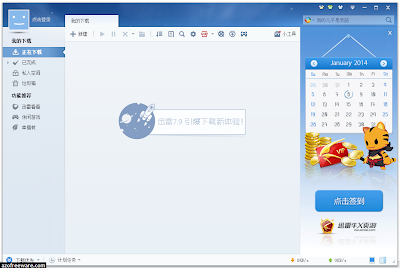
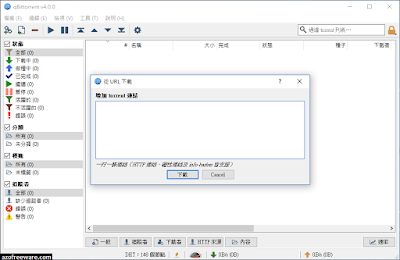
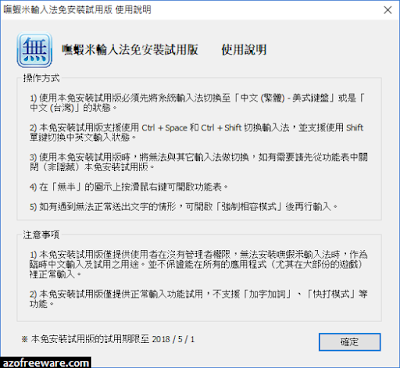
沒有留言:
張貼留言