C# 快速導覽 - 索引子
- Get link
- X
- Other Apps
google_ad_client = "ca-pub-1277342310653446";
google_ad_host = "ca-host-pub-1556223355139109";
google_ad_host_channel = "L0004";
google_ad_slot = "7187368929";
google_ad_width = 728;
google_ad_height = 15;
google_ad_client = "ca-pub-1277342310653446";
google_ad_host = "ca-host-pub-1556223355139109";
google_ad_host_channel = "L0004";
google_ad_slot = "4683073635";
google_ad_width = 728;
google_ad_height = 90;
google_ad_client = "ca-pub-1277342310653446";
google_ad_host = "ca-host-pub-1556223355139109";
google_ad_host_channel = "L0004";
google_ad_slot = "5435125940";
google_ad_width = 728;
google_ad_height = 15;
C# 快速導覽 - 索引子
類別 (class) 可定義索引子 (indexer) ,使該型態可如陣列 (array) 一般存取,簡單說,就是屬性 (property) 中宣告一個陣列,另外再定義 this 方法 (method) 。
舉例如下
class Demo {
int arr = new int[10];
int this[int i] {
get {
return arr[i];
}
set {
arr[i] = value;
}
}
static void Main() {
Demo d = new Demo();
int i = 0;
while (i < 10) {
d[i] = ++i;
}
System.Console.WriteLine(d[1]);
System.Console.WriteLine(d[2]);
System.Console.WriteLine(d[3]);
}
}
/* 《程式語言教學誌》的範例程式
http://pydoing.blogspot.com/
檔名:indexer.cs
功能:示範 C# 程式
作者:張凱慶
時間:西元 2013 年 6 月 */我們先在 Demo 中宣告建立整數型態的陣列屬性 arr
int arr = new int[10];
this 方法中定義 get 與set
int this[int i] {
get {
return arr[i];
}
set {
arr[i] = value;
}
}這樣一來, Demo 型態的變數就能用陣列方式存取屬性
Demo d = new Demo();
int i = 0;
while (i < 10) {
d[i] = ++i;
}
編譯執行,結果如下

| 中英文術語對照 | |
|---|---|
| 類別 | class |
| 索引子 | indexer |
| 陣列 | array |
| 屬性 | property |
| 方法 | method |
您可以繼續參考
類別
- 方法多載
- 建構子
- 解構子
- 權限修飾詞
- private 建構子
- partial 類別
- static 類別及成員
- static 建構子
- 巢狀類別
- 繼承
- 改寫父類別的方法
- abstract 類別
- virtual 成員
- sealed 類別與成員
- readonly 成員
- const 成員
- extern 外部方法
- delegate 委派
- 運算子多載
- 索引子
相關目錄
回 C# 快速導覽
回 C# 教材
回首頁
參考資料
Standard ECMA-334 C# Language Specification
msdn: 索引子 (C# 程式設計手冊)
window.___gcfg = { 'lang': 'zh-TW' };
google_ad_client = "ca-pub-1277342310653446";
google_ad_host = "ca-host-pub-1556223355139109";
google_ad_host_channel = "L0004";
google_ad_slot = "5963585466";
google_ad_width = 728;
google_ad_height = 15;
- Get link
- X
- Other Apps

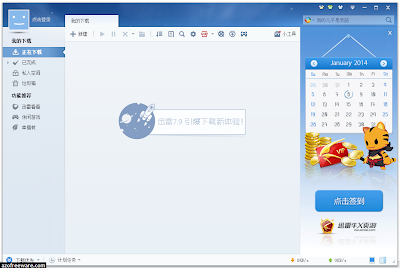
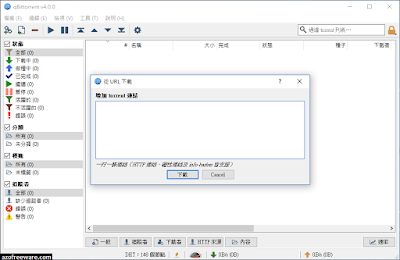
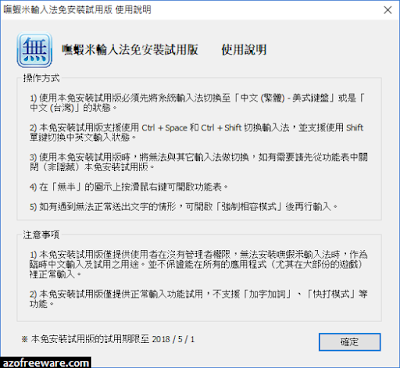
沒有留言:
張貼留言