Ruby 入門指南 - require
- Get link
- X
- Other Apps
Ruby 入門指南 - require
我們打算將 Encrypt 類別 (class) 放在 encrypt.rb 中,然後用 encryptdemo.rb 測試 Encrypt 類別

這樣一來, encrypt.rb 簡單一點,有程式執行的部份要移到 encryptdemo.rb 內。修改後的 encrypt.rb 如下
class Encrypt
def setCode
@code = Array('a'..'z').shuffle
end
def getCode
@code.join
end
def toEncode
"toEncode"
end
def toDecode
"toDecode"
end
end
=begin
《程式語言教學誌》的範例程式
http://pydoing.blogspot.com/
檔名:encrypt.rb
功能:示範 Ruby 程式
作者:張凱慶
時間:西元 2012 年 12 月
=end
原本程式執行部份移到 encryptdemo.rb ,如下
require "./encrypt.rb"
e = Encrypt.new
e.setCode
puts
puts e.getCode
puts e.toEncode
puts e.toDecode
puts
=begin
《程式語言教學誌》的範例程式
http://pydoing.blogspot.com/
檔名:encryptdemo.rb
功能:示範 Ruby 程式
作者:張凱慶
時間:西元 2012 年 12 月
=end
留意第一行, require 為關鍵字 (keyword) 之一,後面空一格接檔案名稱字串 (string)
require "./encrypt.rb"
一般來說相同目錄下直接用檔案名稱 "encrypt.rb" 就可以了,這裡是加上 "./" ,表示相同目錄下。
另外有兩個關鍵字也可用來載入檔案, load 可重複載入檔案,相對 require 只會載入一次,而另一個 load 則用來載入模組 (module) 。
執行 encryptdemo.rb ,結果如下

這樣一來,我們就可以在需要時 require 就可以了。接下來我們繼續看到一個特別的方法,也就是建立物件 new 執行的 initialize 方法。
| 中英文術語對照 | |
|---|---|
| 類別 | class |
| 關鍵字 | keyword |
| 字串 | string |
| 模組 | module |
您可以繼續參考
軟體開發
- 陣列
- Encrypt 類別
- require
- initialize
- 編碼與解碼
- 認識標準程式庫及 Tk
相關目錄
回 Ruby 入門指南
回 Ruby 教材
回首頁
參考資料
http://www.rubyist.net/~slagell/ruby/modules.html
http://www.rubyist.net/~slagell/ruby/misc.html
http://www.ruby-doc.org/docs/ProgrammingRuby/html/tut_modules.html
訂閱:
張貼留言 (Atom)
window.___gcfg = { 'lang': 'zh-TW' };
- Get link
- X
- Other Apps

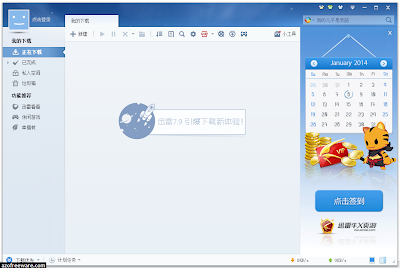
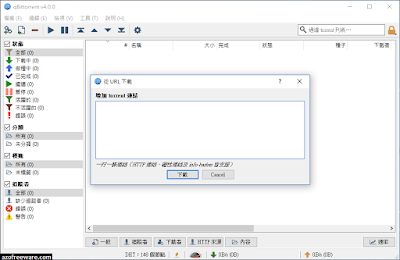
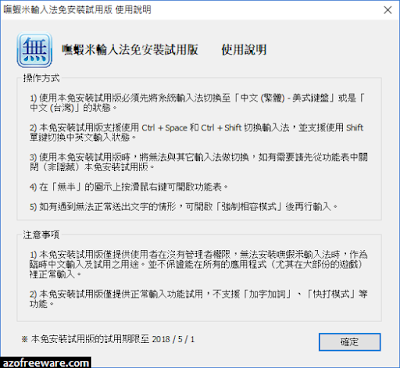
沒有留言:
張貼留言